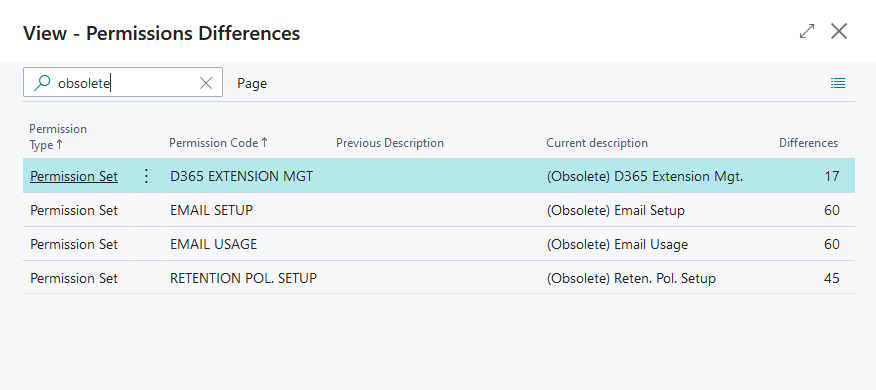Track Permission Sets and User Groups changes¶
Run the Security Audit from the Reports section or directly from Role Center.You can track permission sets and user groups’ changes directly from Access Manager Role Center.
There are two areas, where notifications are presented: Notification bar and Headline and tile Permission differences.
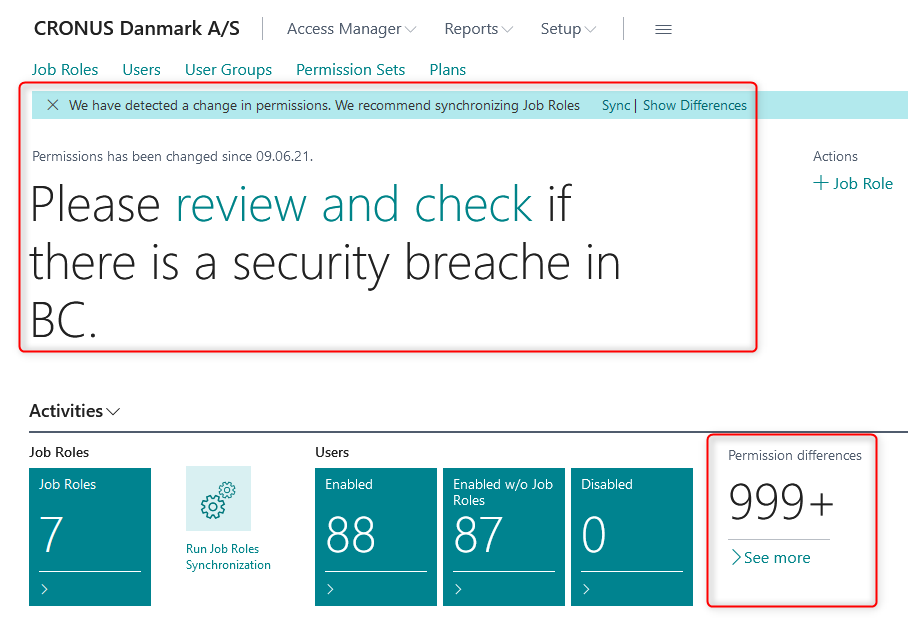
It is also presented as notification on top of Job Roles list, as below.
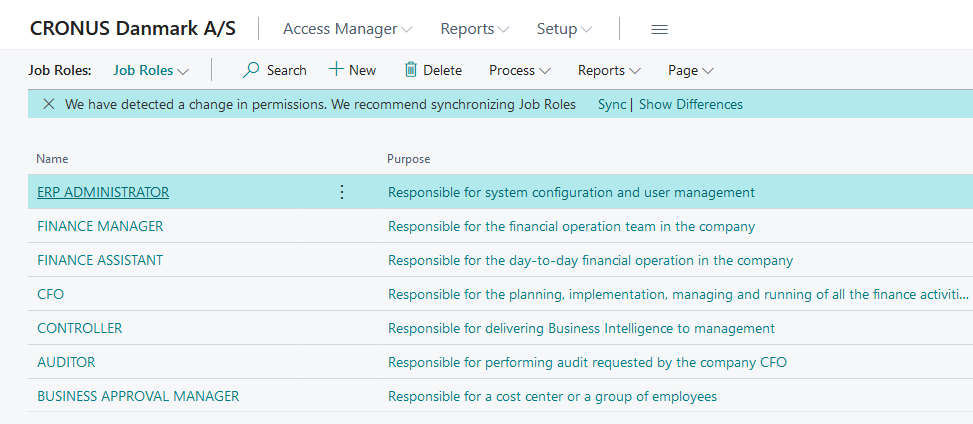
Use Permission differences tile or Show Differences action on notification bar to check the permissions structure changes.
Thanks to these notifications you are always up-to-date with the changes in the system. Changes can be triggered by updates from Microsoft, updates or installation/uninstallation other extensions or can be also triggered by manual changes in permission sets and user groups.
On the Permission Differences page you can check all details and make decision to add new permission sets to Job Roles or stop to use obsolete permission sets and swap them with the new ones.
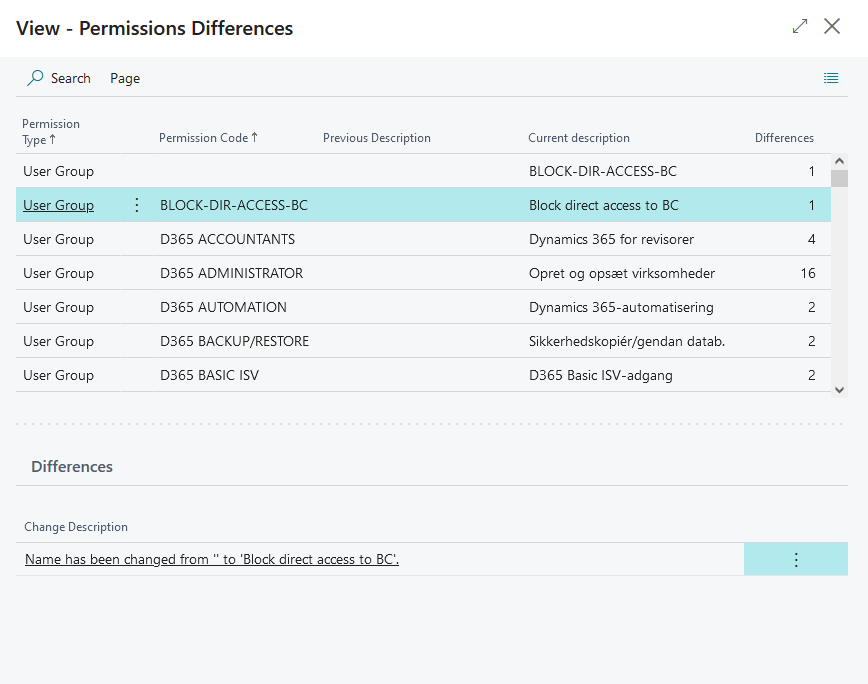
Comparison is performed for Permission Sets, Permission Sets Permissions, User Groups, User Groups Permissions. System detects the changes in structure of permissions and also changes in descriptions, so you can easily track changes in the permissions introduced by Microsoft like below.