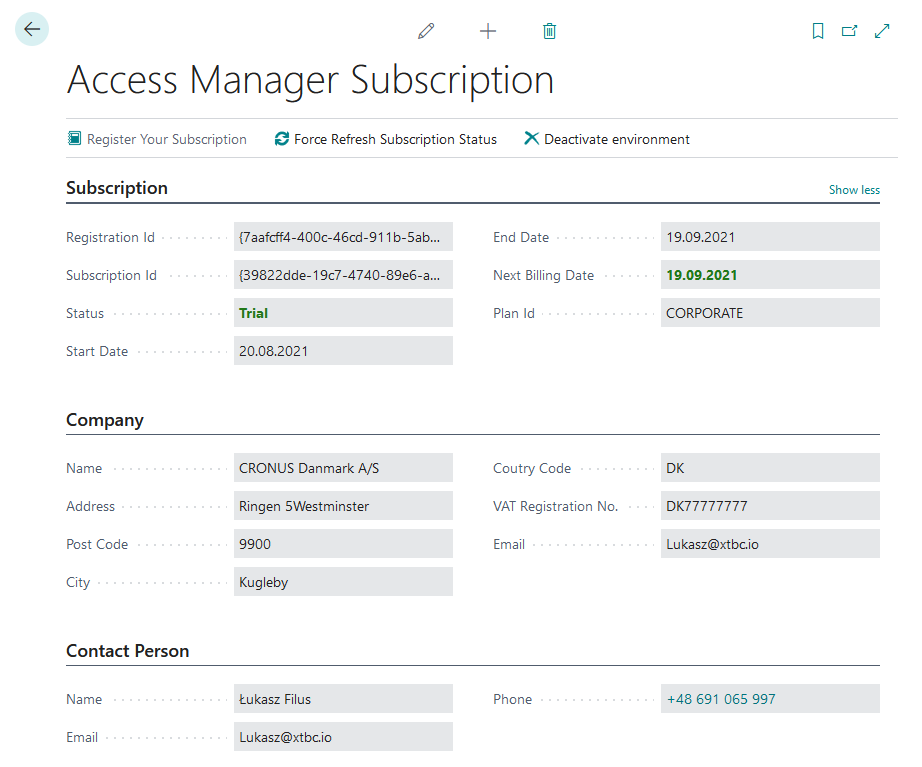Register subscription of Access Manager¶
Search the Job Access Manager Subscription page and register your subscription.
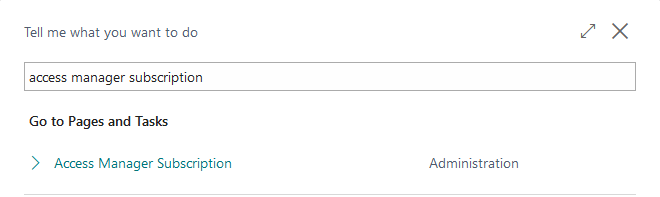
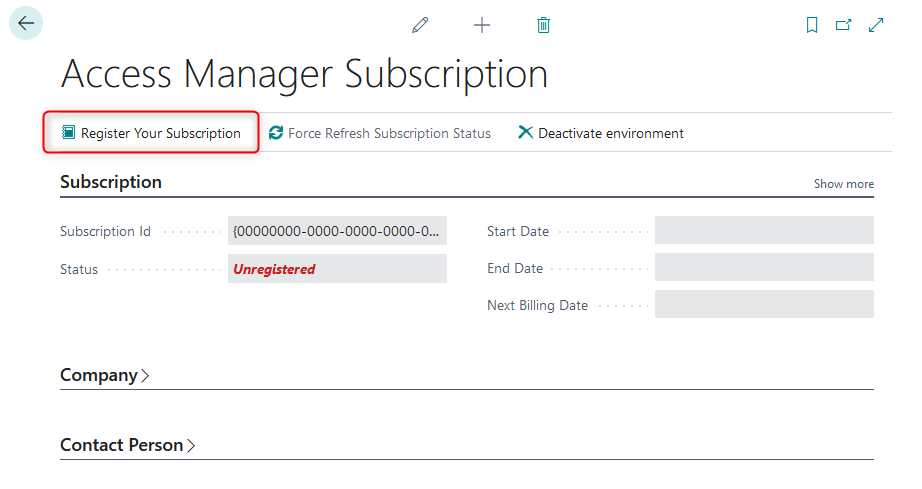
Accept the Terms & Conditions and optionally Marketing Communication.
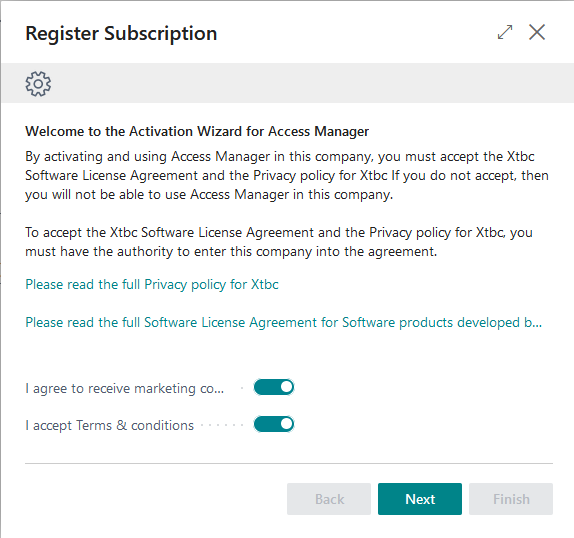
The wizard will collect company data from BC Company Information.
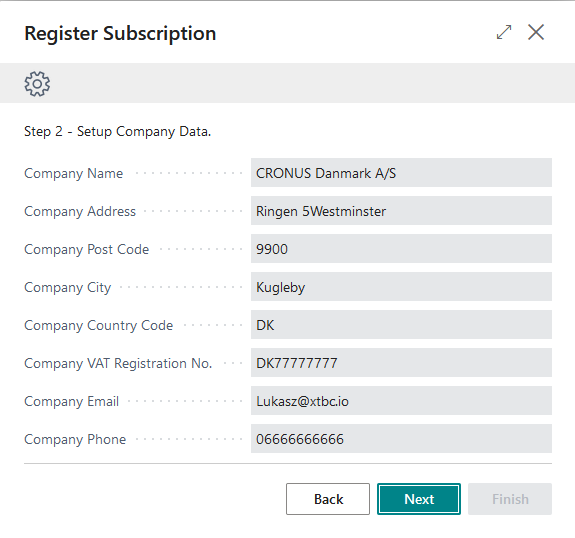
On the next step please put the contact person data for communication and billing.
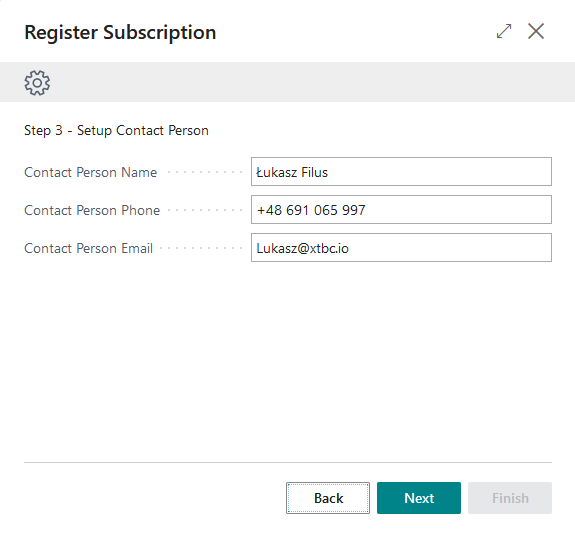
On the next step select plan you want to subscribe.
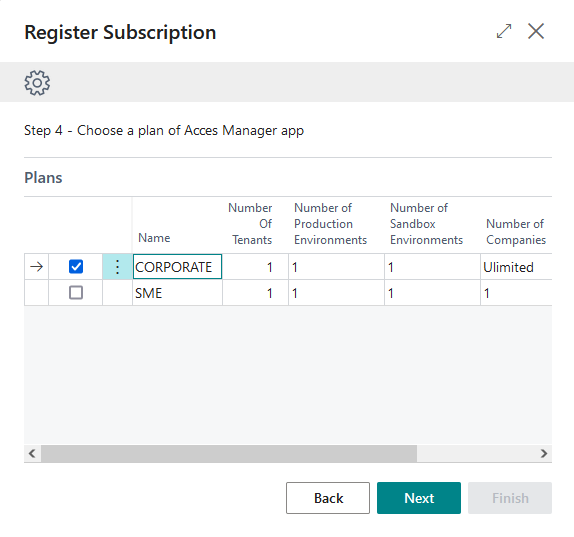
On the last step you can review all data collected by wizard, which will be used for subscription registration.
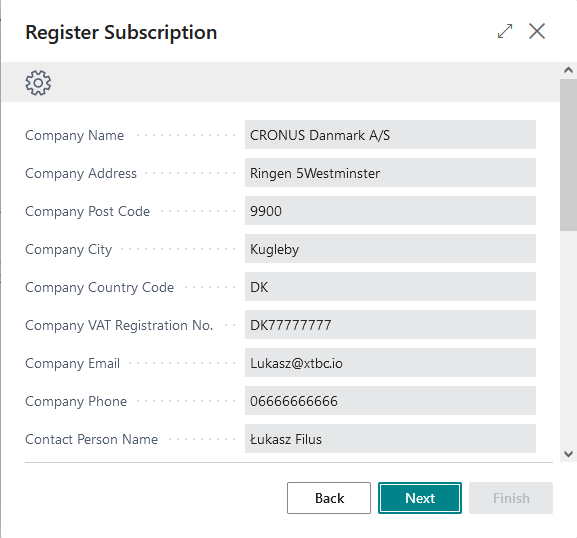
Confirm to finalize registration.
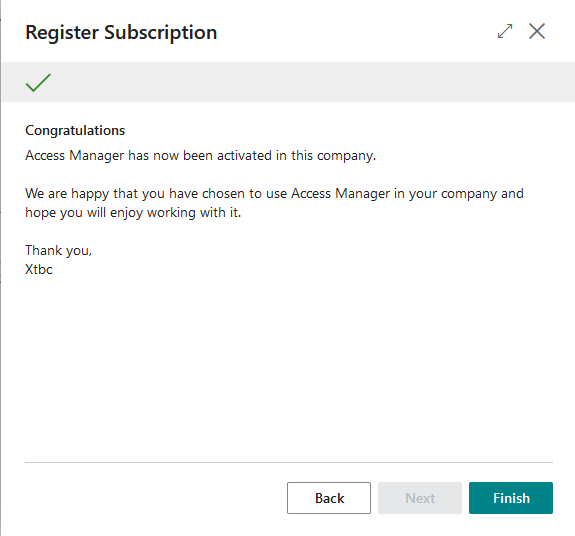
When wizard is finished, role center will be reloaded to refresh subscription status.