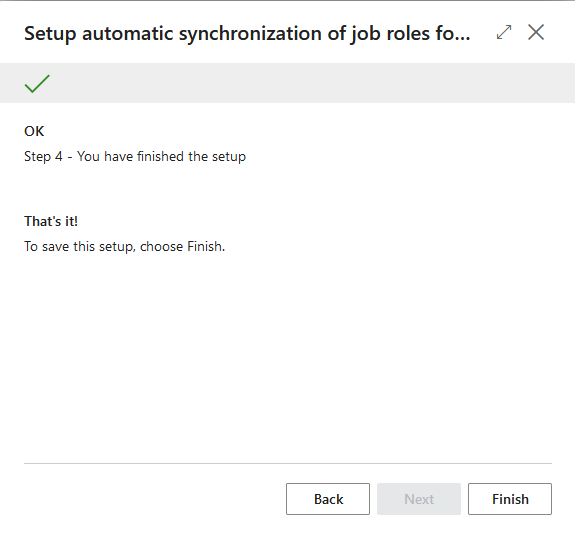Set up automatic synchronization of Job Roles for assignment¶
Important
This step is required if you are going to use Single User Invitation feature.
Go to the Access Manager Setup and select Access Manager Assisted Setup Guide.
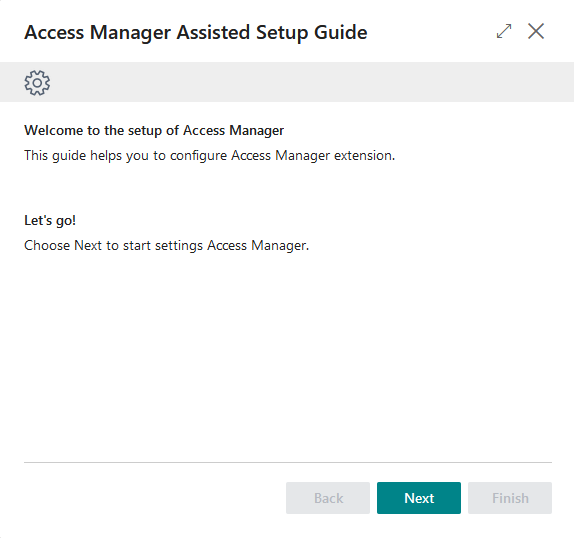
Select Setup automatic synchronization of Job Roles for assignment.
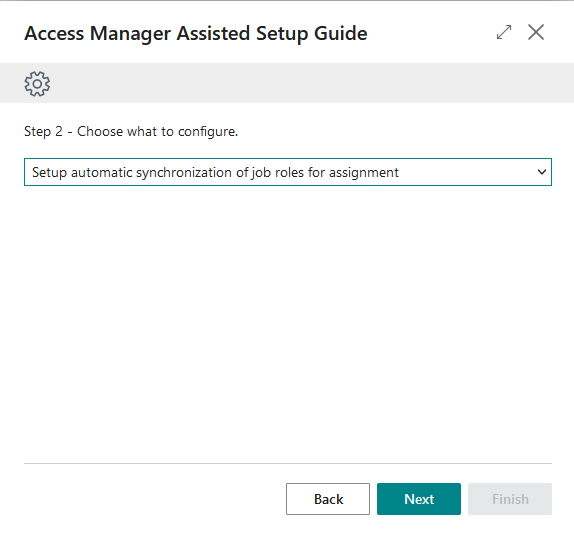
Press Next.
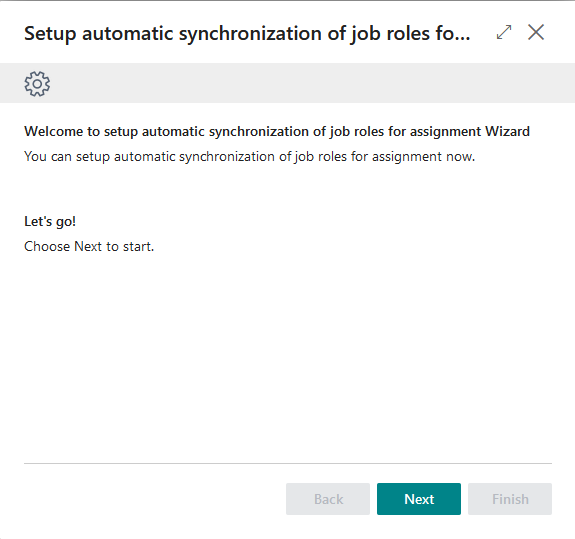
Switch on and Enable automatic synchronization and define number of minutes between each attempt to sync. to define schedule and setup for Job Queue.
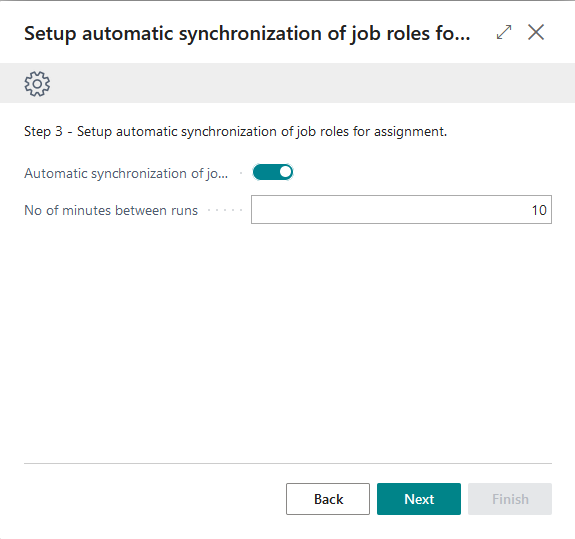
Finish the wizard.