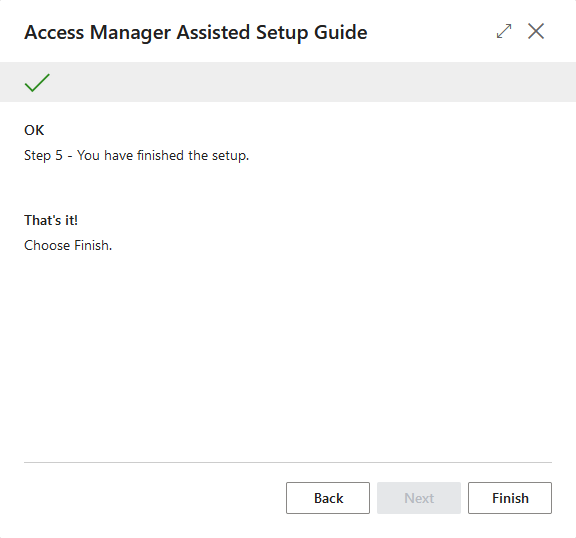Set up Access Manager administrator¶
Access Manager administrator role has been introduced to prevent of losing permissions during work with Access Manager. AM Administrator must be SUPER user in BC. During permission synchronization, the Admin user is never synchronized, and can fully controlled changes in own permissions.
Go to the Access Manager Setup and:
- select Access Manager Assisted Setup Guide + choose Setup Administrator option, or
- select Configuration Wizards -> Setup Administrator
for set up admin.
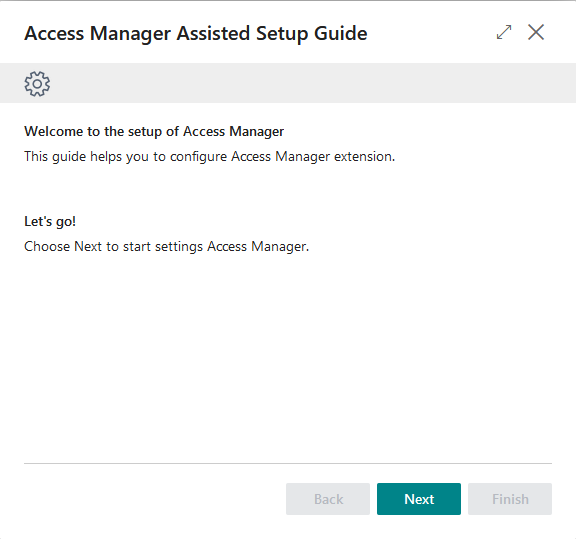
Select Setup administrator option.
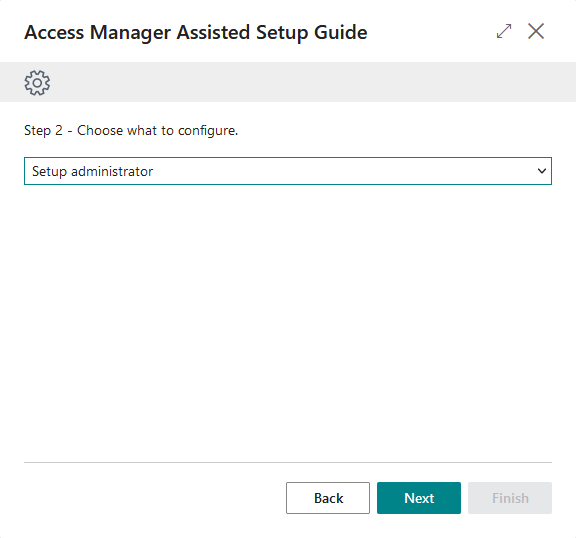
Press Next.
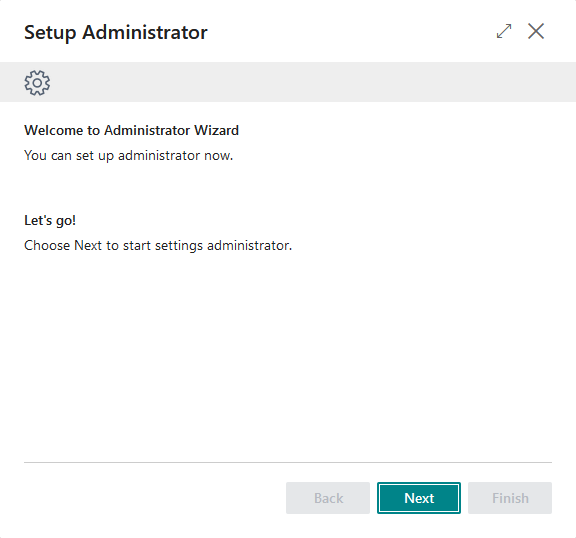
Select user from user list and press Next.
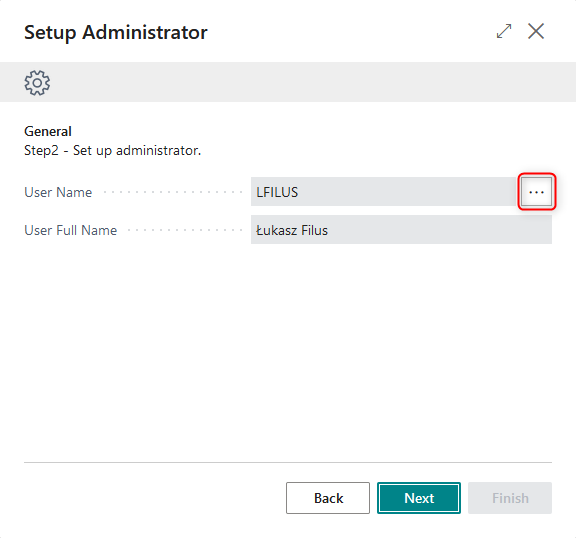
Finish the wizard.
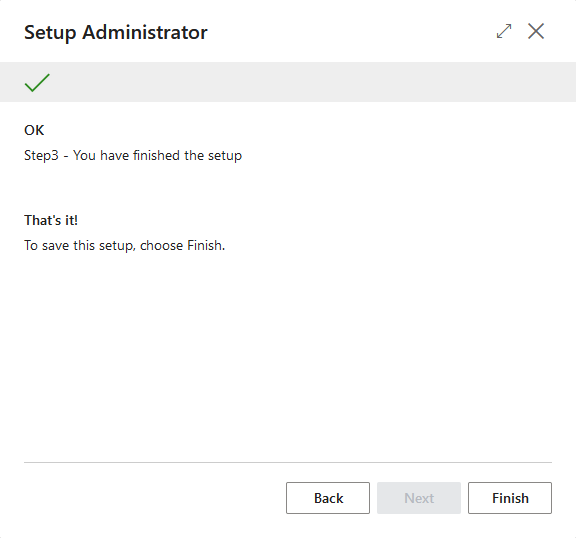
Admin has been set up.