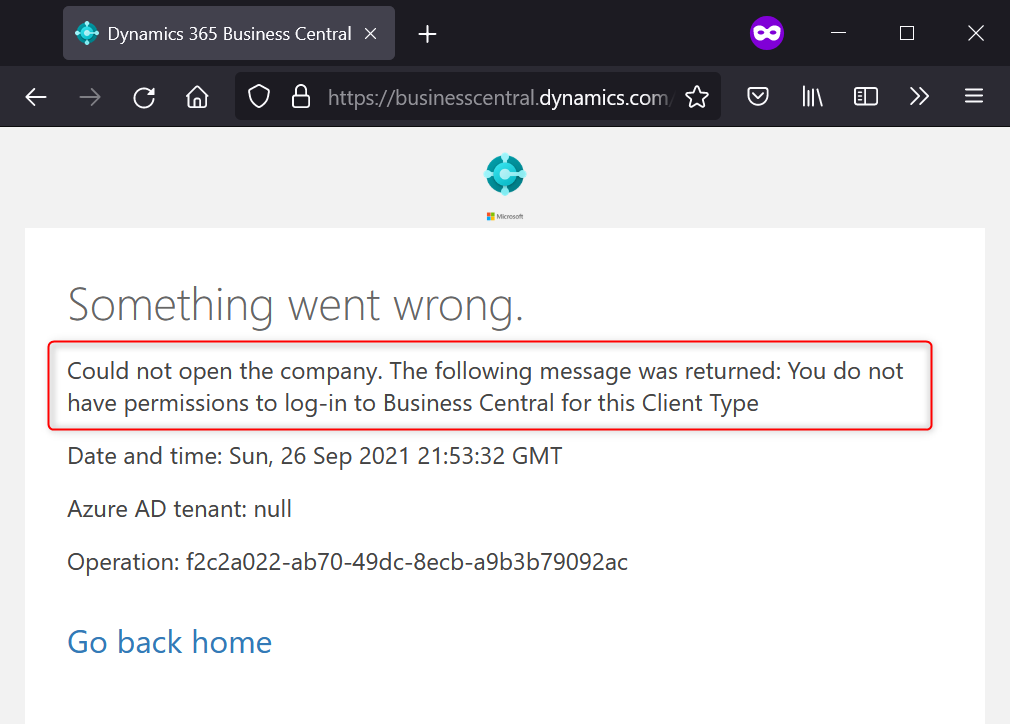Block direct user access to Business Central¶
In a specific installations, when users uses various access method to Business Central, sometimes business require to separate one or more user group, which should have access only via third party software, like Continia Web Approval Portal or other, e.g. Web Service based access. This group of users must not have access to Business Central apps, like: Web, Desktop, Phone, Tablet.
Access Manager solution allow to define specific User Group for such user group and include this user group into the Job Role. In Job Role template Business Approval Manager we have introduced User Group named ‘BLOCK-DIR-ACCESS-BC’, which is designated to block direct log-in by Web, Desktop, Phone and Tablet Business Central access.
It is not controlled for users who have a SUPER permission set to avoid block of the system for administrators.
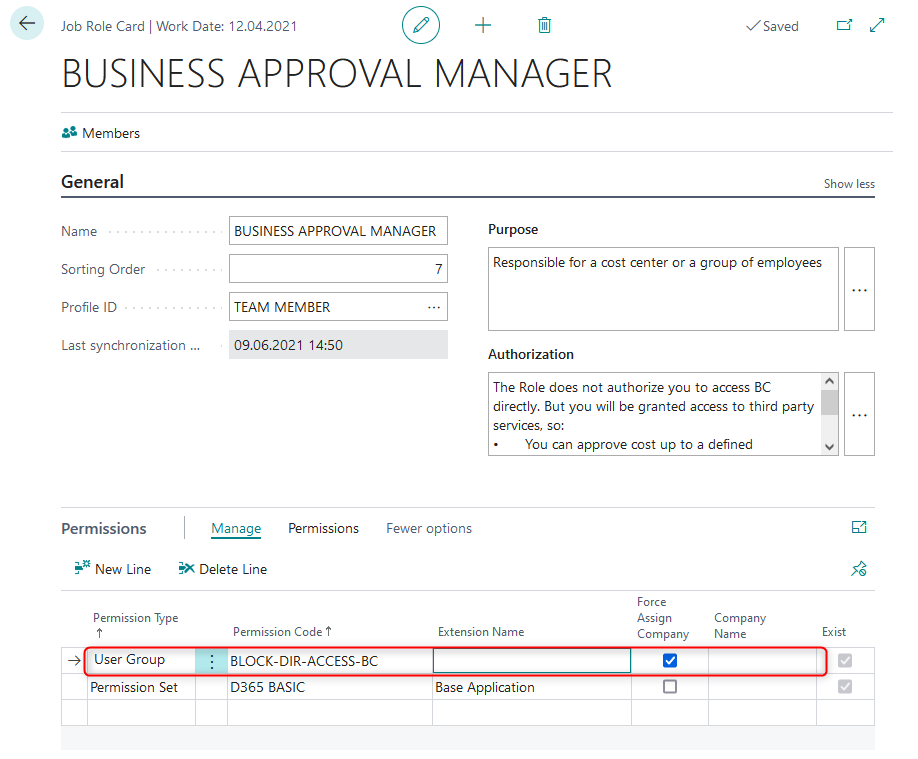
The User Group has an additional option, which is validated during user login to Business Central.
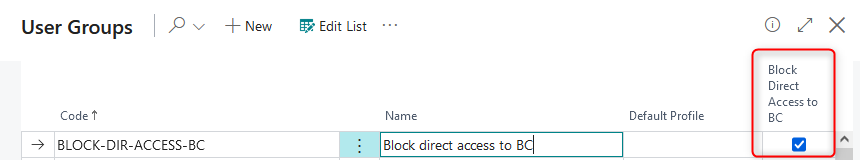
During attempt to log into the BC the user with this User Group receive the error message as below.