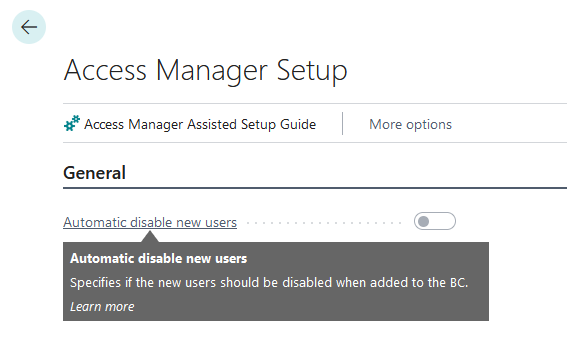Auto-disable new BC users¶
Standard BC procedure of update all users from O365 updates all Users with a valid BC license into Business Central. New users are enabled in BC, and they are by default granted standard permissions based on the license plan. We see this as a breach of information security.
As an Access Manager you can update all users in Business Central from Active Directory so you can import all changes of user status in AD into BC without compromising information security. New Users with a BC license are imported to BC and have status Disabled.
If a new user try to authenticate to BC based on URL, and doesn’t have pre-assigned Job Role membership (see chapter Invite single user into the Business Central), such user will be also disabled.
You can also decide to turn-off this feature on Access Manager Setup page. By default it is activated after Access Manager installation.