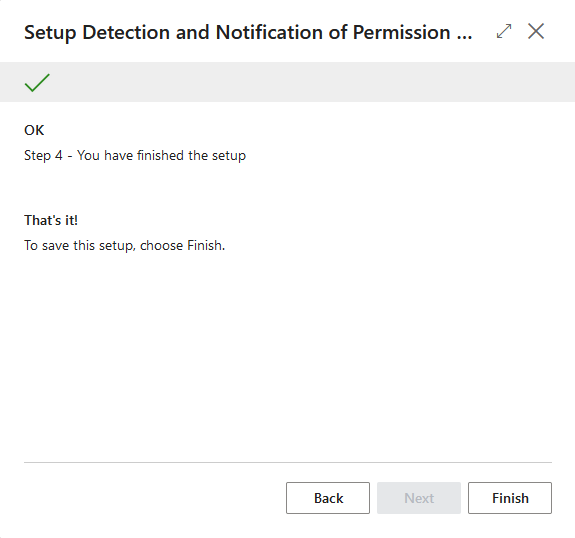Set up detection and notification of permission changes¶
Go to the Access Manager Setup and:
- selecet Access Manager Assisted Setup Guide + choose Setup Detection and Notification of Permission Changes option, or
- select Configuration Wizards -> Setup Detection and Notification of Permission Changes
for set up detection and notification module.
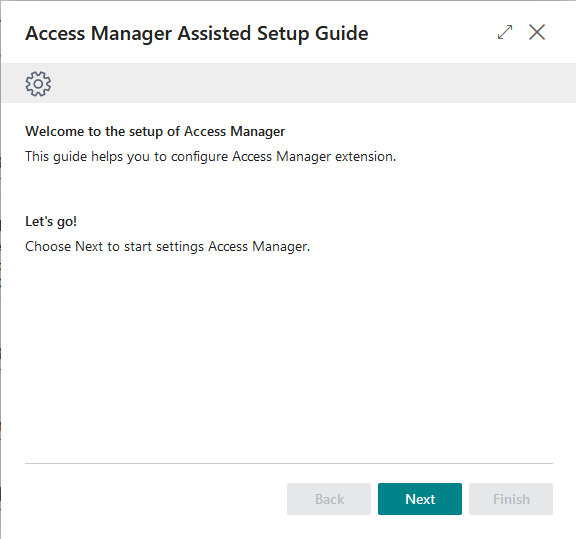
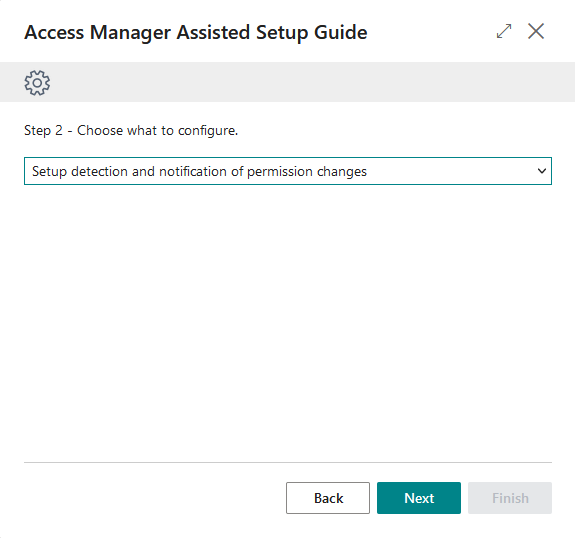
Press Next.
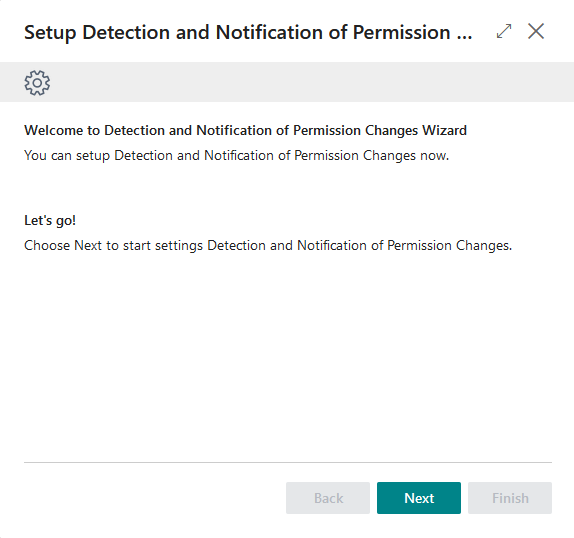
Switch on and Enable detections and notifications.
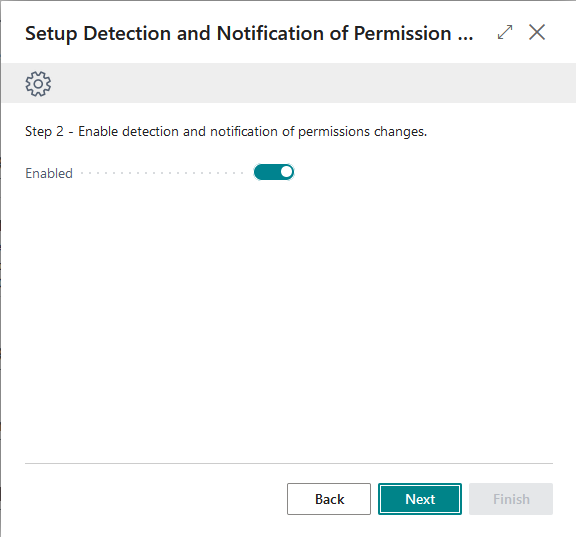
Select number of minutes between check to define schedule and setup for Job Queue.
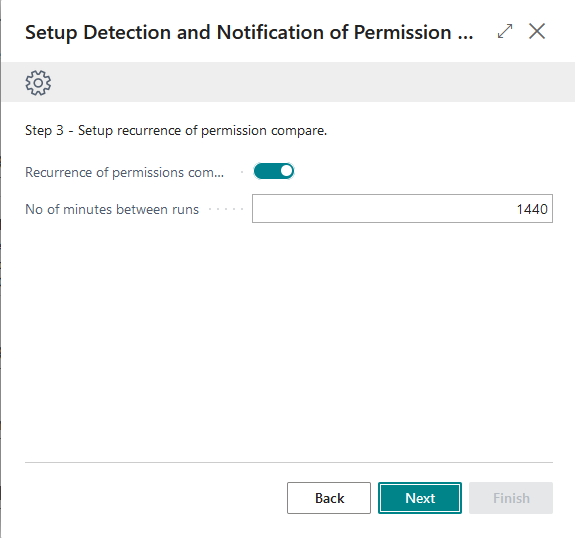
Finish the wizard.