Add Job Roles to the single User¶
It is also possible to add Job Roles to the single user from the User list.
Go to the Users page, select the user and run action Assign job roles.
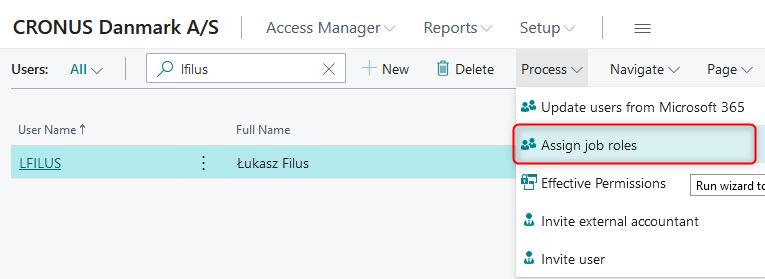
Follow the wizard steps.
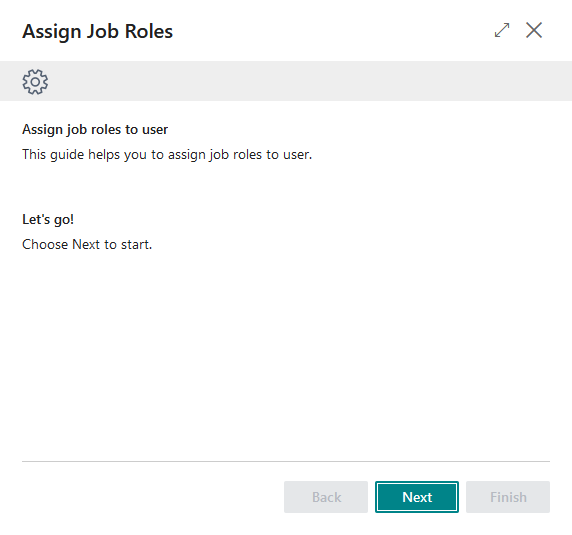
Select the Job Roles you want to assign to the user.
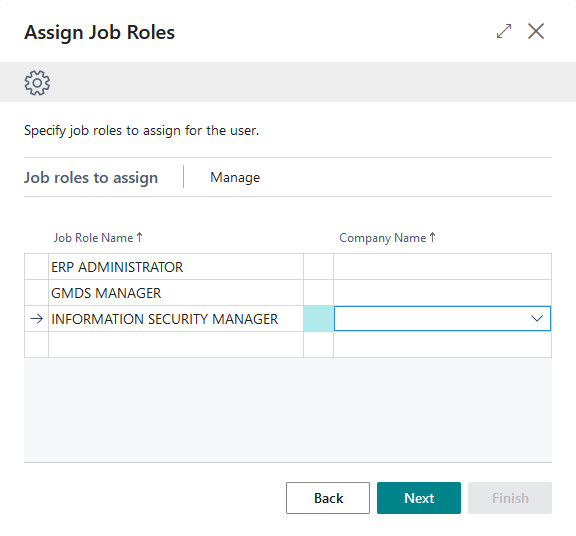
Confirm and finish the wizard.
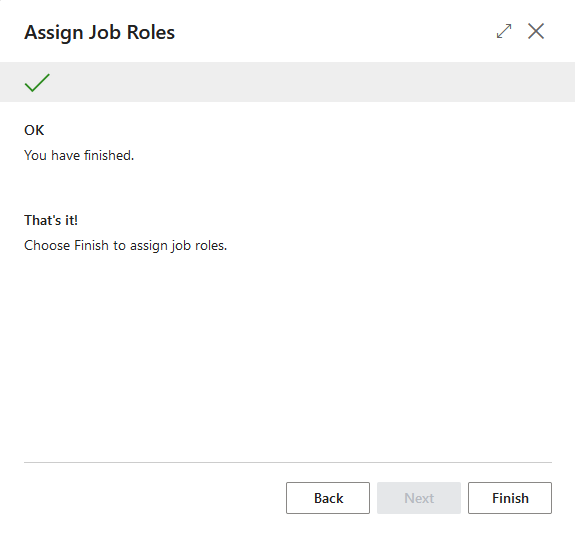
System will ask to synchronize the user permissions, then confirm it.
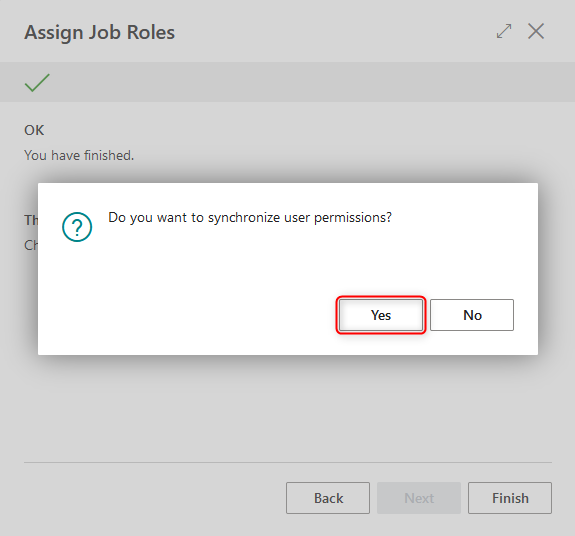
User permissions have been granted.