Add members to Job Role¶
Now you are ready to add members to Job Roles. On each of Job Role card and on the Job Role list there is an action Members which allows you to put the users into Job Roles.
Important
It is possible to assign one user to more than one Job Role.
Open Job Role card and use action Members.
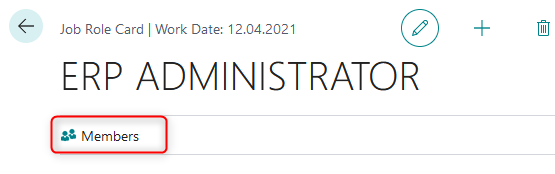
Select the company name for member: it can be blank to grant access to all companies or specific company to grant access to the single company.
After selection of company context, run action Add Users and select users from the user list.
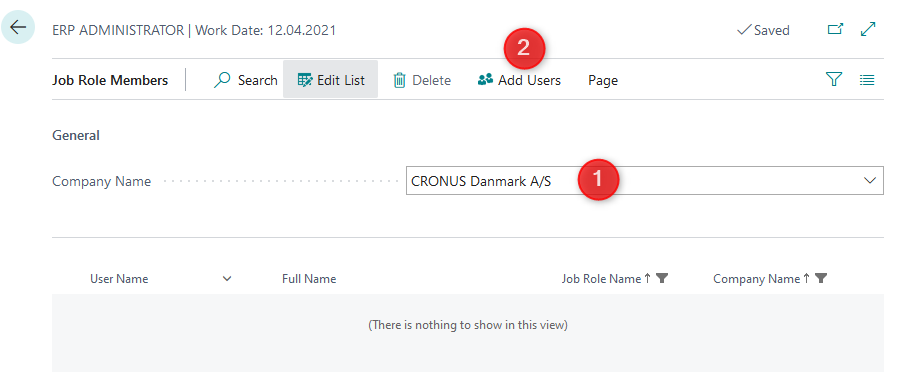
After assigning the members you can easily check who is the member on each Job Role card as below.
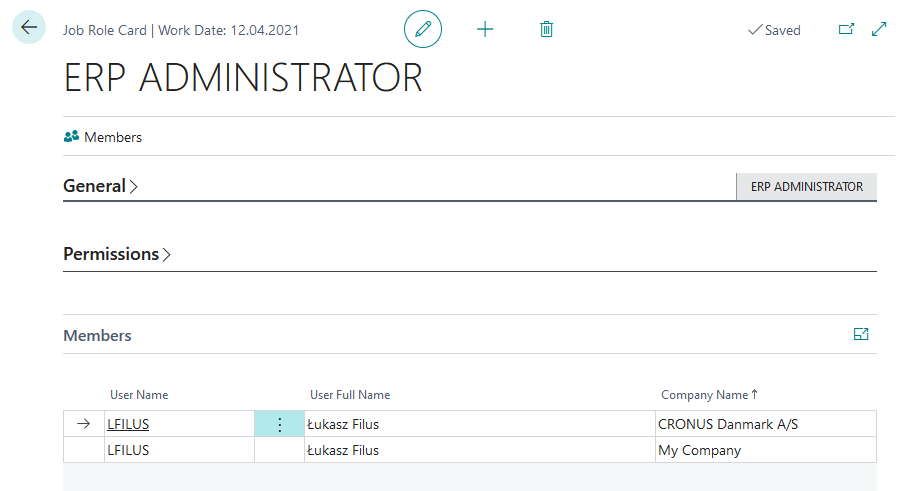
User permissions have been granted.